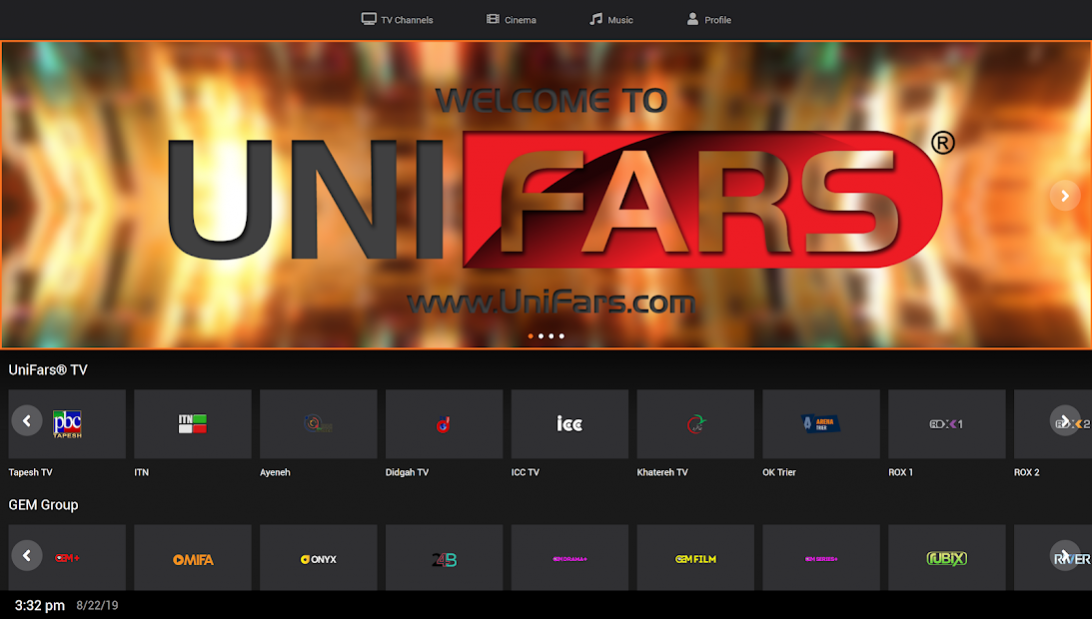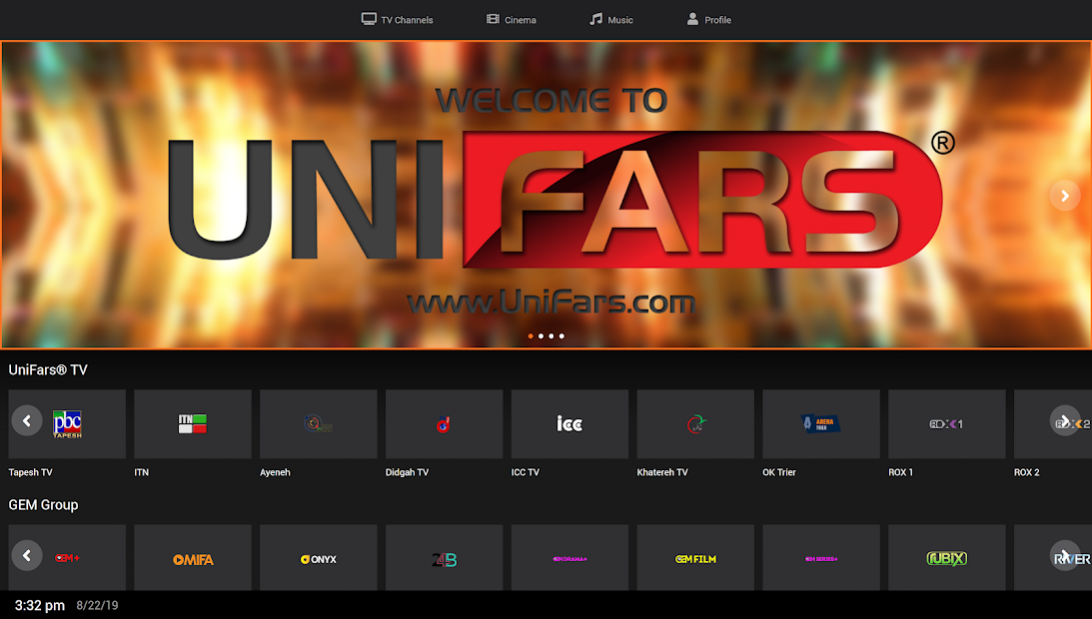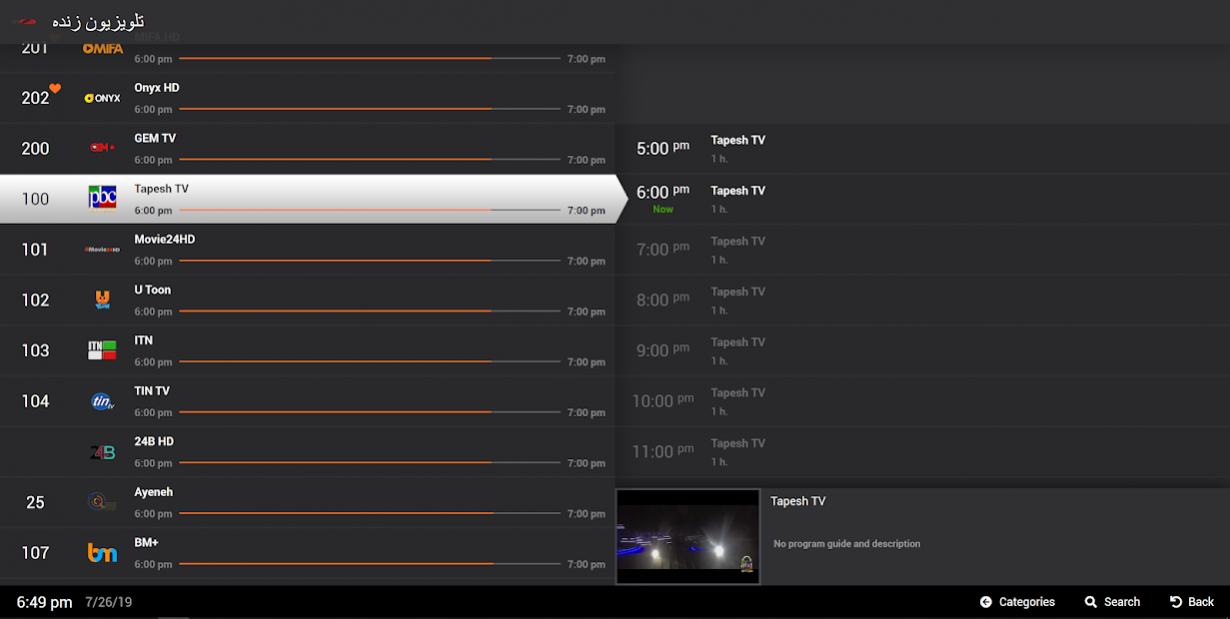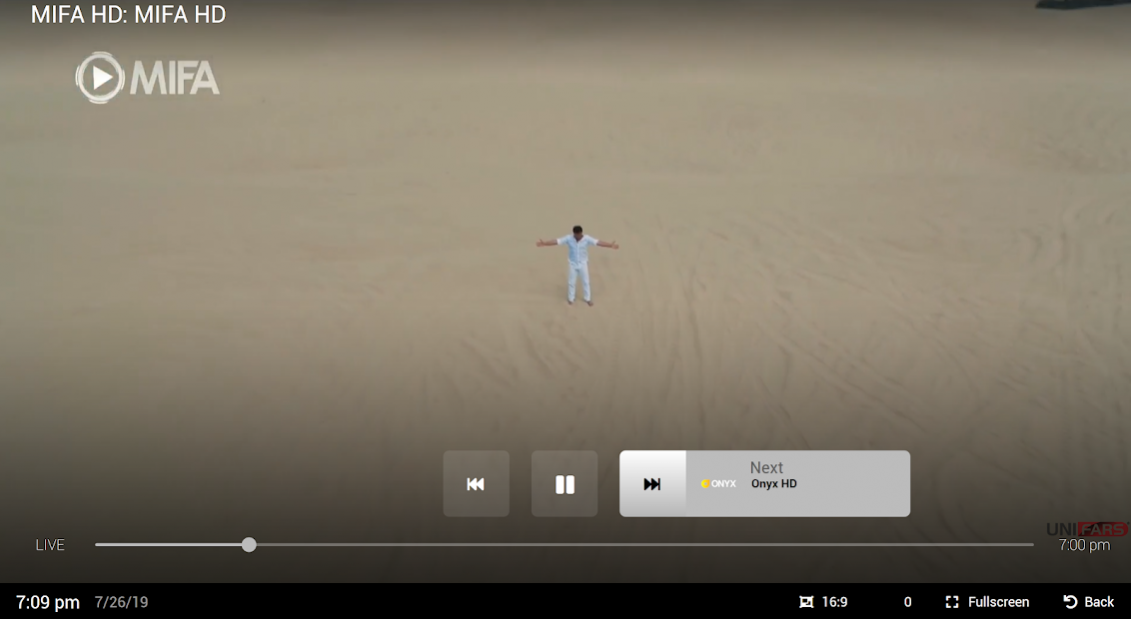UniFars Smart TV 3.14.1696
Free Version
Publisher Description
With Unifars you can watch +100 TV live and on-demand channels, with Satellite and local Farsi and Afghan channels
Unifars features include:
+100 Farsi and Afghan channels: including top channels like, BBC Persian, GEM TV, Iran International, Onyx, PMC, IRIB 1, IRIB 2, IRIB 3, GEM RIVER, GEM Series, Tamasha, IFILM, Mostanad, ITN, TAPESH, Varzesh, Press TV, U toon, GEM Junior.
Multiple devices: watch on the big screen with Android TV, Roku, Samsung, LG, and Chromecast via Android. View on your Android device as well as iOS, and online at http://player.unifars.tv/portal/browser.html - you can continue watching movies and shows exactly where you left off on any device!
Easy discoverability: on your homepage check out categories like, Iran Channel, Gem TV, Carton, Movies, News, Sport.
TV Everywhere: in addition to watching content on Unifars, subscribers can also use any of the TV Everywhere apps from our network partners. Simply select Unifars as your TV provider to sign in and start watching!
Drop in to hundreds of Farsi channels, streaming the latest movies, binge-worthy TV shows, breaking news, live sports and more. Always on. And always 100% free!
Download UNIFARS today and start watching now!
Please note:
https://unifars.com/nt-llc-general-terms-and-conditions/
About UniFars Smart TV
UniFars Smart TV is a free app for Android published in the Recreation list of apps, part of Home & Hobby.
The company that develops UniFars Smart TV is UniFars Online GmbH. The latest version released by its developer is 3.14.1696. This app was rated by 1 users of our site and has an average rating of 3.0.
To install UniFars Smart TV on your Android device, just click the green Continue To App button above to start the installation process. The app is listed on our website since 2020-03-31 and was downloaded 208 times. We have already checked if the download link is safe, however for your own protection we recommend that you scan the downloaded app with your antivirus. Your antivirus may detect the UniFars Smart TV as malware as malware if the download link to com.unifars.stb is broken.
How to install UniFars Smart TV on your Android device:
- Click on the Continue To App button on our website. This will redirect you to Google Play.
- Once the UniFars Smart TV is shown in the Google Play listing of your Android device, you can start its download and installation. Tap on the Install button located below the search bar and to the right of the app icon.
- A pop-up window with the permissions required by UniFars Smart TV will be shown. Click on Accept to continue the process.
- UniFars Smart TV will be downloaded onto your device, displaying a progress. Once the download completes, the installation will start and you'll get a notification after the installation is finished.